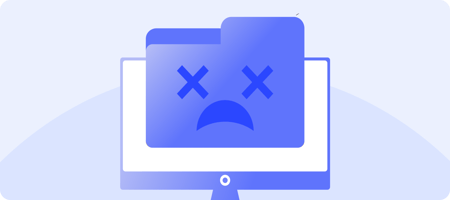Friends are those whose weekend is gone. Whose coming month is gone. Those who will go computer by...
Unlocking Microsoft Copilot Without Compromise
How Robust Data Security Solutions Can Help You Unlock Personal Productivity and Creativity With Microsoft Copilot
As businesses increasingly integrate AI-driven tools into their operations, Microsoft 365’s Copilot has emerged as a powerful enterprise assistant and everyday AI companion. By leveraging data already stored within the 365 environment, Copilot helps enhance business productivity and provides a fast and powerful new way to analyze your business and produce content. Copilot's development has further enhanced Microsoft 365, making it a more robust platform for enterprise customers by integrating advanced AI capabilities with Microsoft's suite of enterprise software offerings. Exclusive Copilot capabilities are now accessible through 'Microsoft Edge,' a seamless integration between Microsoft services that leverages large language models and can do everything from summarize emails to create stunning visuals; however, as with all cutting-edge AI adoption, there are several considerations and potential pitfalls to be aware of. Let’s explore how you can effectively adopt Copilot while mitigating risks associated with internal data permissions, confidentiality, and content accuracy.
The Promise of Microsoft Copilot
Copilot features can significantly enhance the way businesses handle data. By working seamlessly with the information already housed within the 365 ecosystem, Copilot can aid in generating insights, automating tasks, and streamlining workflows. The more complex and data-rich your 365 environment is, the more value Copilot can potentially add. Its features, such as AI chatbot assistance, including Microsoft Designer, productivity enhancement, AI writing assistance, and AI art and image generation capabilities like Bing Image Creator, are designed to elevate the user experience within Microsoft 365. Copilot also offers productivity enhancements through Microsoft Designer, AI image generation, and the additional features available in the Copilot Pro subscription.
However, this breadth of AI offerings raises concerns about data access within organizations. Businesses must be vigilant about who has access to what information and ensure that the data Copilot uses is current and accurate. These considerations are not unique to Copilot but reflect data safety concerns ubiquitous in AI uptake today.
Managing Confidential Data Security
One of the primary risks associated with using Copilot is the inadvertent sharing of confidential information. For instance, a document intended for a specific group might accidentally be shared with a broader audience. This can happen easily in a complex data environment where permissions might not be meticulously managed. To mitigate this risk, organizations need to undergo tedious review processes and update data access permissions. Ensuring that sensitive documents are only accessible to authorized personnel, particularly enterprise customers who require stringent data confidentiality is often an impossible task. While this proactive management helps prevent data leaks and maintains the integrity of confidential information, it is often insufficient.
The importance of such restrictions is underscored by past incidents involving Microsoft employees and AI chatbots, highlighting the need for robust data security measures to prevent misuse, unintended data access, or lapses in data confidentiality. Though Microsoft can ensure your data stays within your organization using commercial data protection, the control of internal data access remains an important consideration.
Employee education can play a role in maintaining data security. Employees should be trained to report potential data breaches (i.e. if they believe they have accessed data that is not relevant to their work).
Ensuring Data Relevance and Accuracy
Another challenge is the use of outdated or irrelevant data. For example, an employee who has been with the company for 20 years might request a summary of benefits, but the response could be based on old policies that no longer apply. Such scenarios can lead to confusion and misinformation. A solution to this issue is to regularly update and audit the data within your 365 environment. By keeping information current, you ensure that Copilot provides accurate and relevant insights, thanks to its integration with Microsoft Graph. This practice may help in maintaining trust in the tool’s outputs; however, similar to ensuring confidential data is not leaked, managing permissions in large corporations is often insufficient.
Over-reliance on Microsoft Copilot
While Copilot is a powerful tool, over-reliance on it can lead to issues. Trusting it to produce averages of data spanning multiple years—for example, asking Copilot to produce a current sales price when a decade of sales data is stored in the Microsoft data environment—could lead to the creation of incorrect and out-of-date answers. A second pair of (human) eyes is essential to double-check the answers produced by Copilot, providing an added layer of security. Employees should be trained to generate prompts that leverage Copilot's strengths and minimize the risk of incorrect answer generation: prompts should be clear, concise, and specific as to which data sources can be used.
Employees should also be trained to double-check data and copy produced by Copilot and other AI-powered tools. Trusting Copilot to write emails or documents without a human editor can result in the dissemination of incorrect, out-of-date, or sensitive information. For instance, if a file is inadvertently shared with the wrong customer, it could lead to liability issues.
Fostering AI literacy among all of your employees plays an important role in preventing both the creation of incorrect content and in preventing the spread of misinformation or confidential data.
Preparing for a Microsoft Copilot Implementation
Implementing Copilot effectively requires a thorough assessment of your current data environment. This includes understanding existing data permissions, identifying areas where confidential information might be at risk, and ensuring that all data is up-to-date.
As a first step towards a successful Copilot rollout, it’s essential to ensure that users should only have access to information relevant to their work within the organization: for example, nobody on the sales team should have access to their colleagues' private HR information like addresses or paystubs. Proactive management of access controls can help you unlock Copilot's productivity enhancements with peace of mind.
Knostic offers a comprehensive Copilot Readiness Assessment to help businesses prepare for a successful implementation. Knostic's Readiness Assessment helps ensure a seamless integration of Copilot for Microsoft 365 into your business operation, so you can begin unlocking Copilot's productivity powers without compromising on security or accuracy.
Microsoft Copilot Readiness Assessment and Gap Analysis for Enterprise Customers
Not sure how to proceed? Knostic helps you start diagnosing improperly secured content and over-permissioned users.
- Capture LLM Exposures: Automate checks to determine if certain roles are exposed to content they don’t need to know.
- Ongoing Analysis and Remediation: Receive targeted guidance on specific permissions that cause exposure of content beyond a user’s need-to-know.
- Adoption Readiness Review: Know where you stand in your remediation efforts and identify residual risks as you consider an LLM rollout.
Get Started with Knostic
The integration of Copilot into Microsoft 365 presents a pivotal tool for businesses looking to enhance productivity and streamline operations. However, it is crucial to manage data access carefully, ensure the relevance of information, and avoid over-reliance on AI-generated content. By taking these steps, businesses can fully leverage Copilot’s capabilities while minimizing risks. Contact our team today to set up a Copilot readiness assessment and ensure your business is ready for a seamless Copilot implementation.
%20Logo%20Black-1.png?width=50&name=K(nostic)%20Logo%20Black-1.png)